How do I apply a discount code or gift card?Updated 3 years ago
At checkout, you can enter gift cards and discount codes in the right-hand panel.
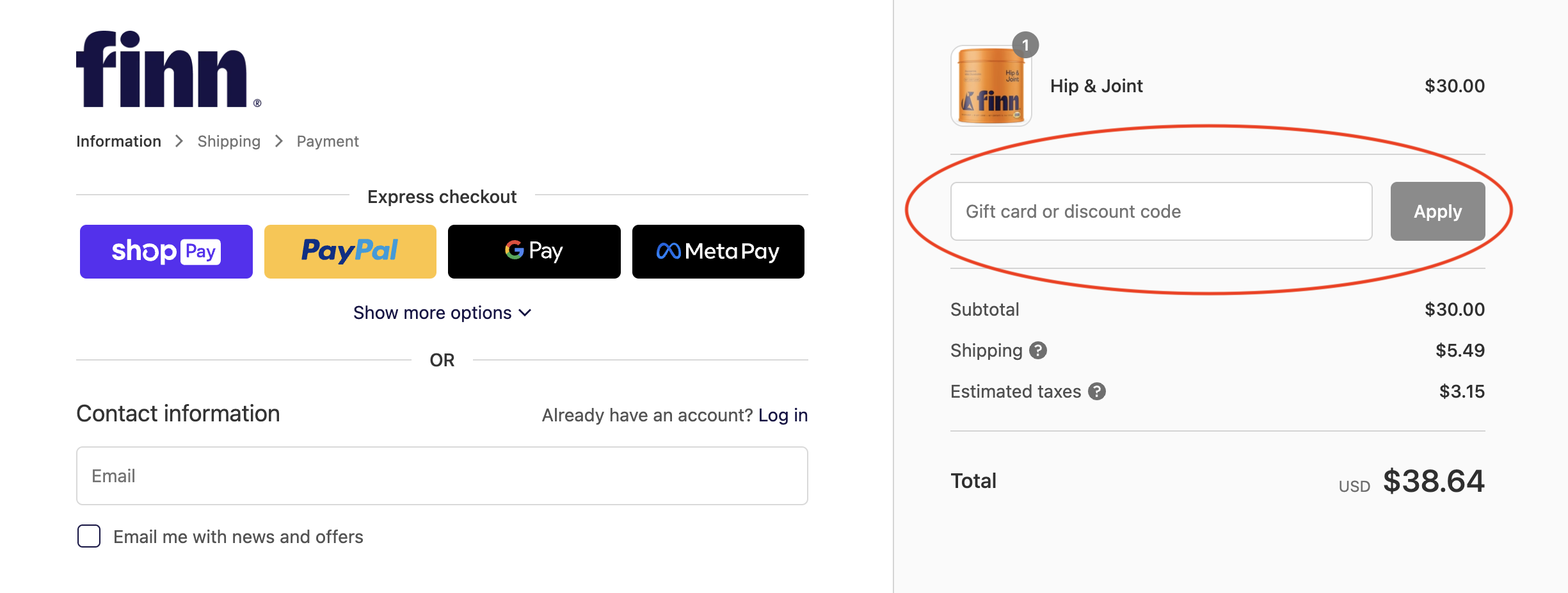
Active subscribers can add a discount code to their subscription by...
1. Logging in here
2. Navigate to the "Subscriptions" page
3. Find the subscription you would like to add the discount to and click "Manage Subscription"
4. Scroll down to "Apply Discount" on the left-hand side (below the text boxes)
5. Enter the discount and click "Add Discount"